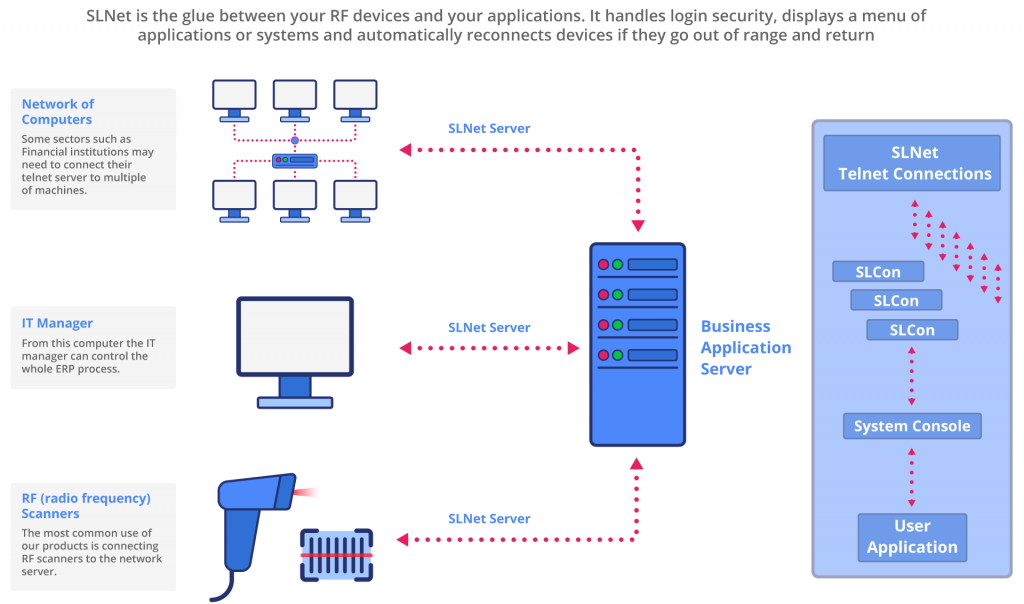SLNet Connects RF Devices To Your Telnet Applications
SLNet is the leading solution for Telnet servers, RF device connections and terminal emulation.
SLNet delivers a multi-user solution for server-based applications with a flexible terminal emulation capability that removes the need for re-programming to connect applications to terminals or RF (Radio Frequency) devices.
SLNet is a full-featured Telnet service that optimizes your RF device wireless environment. SLNet gives users the ability to easily log into custom applications or access the Window’s Common Command Shell from any RF device.
SLNet delivers:
- a proven, risk free, business solution that meets all your needs for connectivity, productivity, security, reliability, and performance. SLNet is installed and configured in a few minutes.
- a powerful and flexible solution to your needs. Its thrifty use of resources and multi-tasking engine allows an unlimited number of telnet sessions on a server.
- support for Unicode and UTF-8 character sets and can make any RF device pass in the right sequence of characters to your application. Any language, any terminal, any application – SLNet is there to do the job.
How SLNet Works
SLNet Features
|
|
SLNet Versions
SLNet has been successfully connecting RF scanners to Window telnet applications for nearly 20 years. The product has evolved considerably over the years and we have recently added some new versions.
The currently supported releases are as follows:
Improvements to Auto-Reconnect features
Performance Improvements
Integration with SAP Console 7.3
Improvements to SLCon user Interface
Support for Windows 2016, 2019 & 2022.
New Installation package
Windows 2016
Windows 2019
Windows 2022
SeattleLab would recommend that all new users use either V6.7 or, if your infrastructure is not fully 64-bit compatible, then use V6.2.1.
Users of earlier versions can easily upgrade to one of the Version 6 releases. If you have a current support agreement, you will be eligible for a discount for these licenses. Speak to our Sales team for more details.
If you still wish to download one of our earlier versions, please contact our sales team.
Get More Users Connected to SAP
SAP recommends SLNet telnet server software for all their customers to access SAP Console from RF devices. SLNet enables an unlimited number of users to work simultaneously on any Windows server without interfering with one another.
Use RF Devices without changing any software
SLNet lets users connect to applications seamlessly. With SLNet and Windows 2016/20019/2022 server, your applications are ready for real-time use with any RF wireless device that supports Telnet. SLNet lets users run applications efficiently on the server without having to pull all the data to the device.
Powerful And Flexible Terminal Emulation Solution
SLNet enables an unlimited number of users to connect to existing applications from any type of terminal without reprogramming. SLNet telnet server software can emulate any terminal device and translate characters sequences into the ones the application is expecting.
Download your free fully functional 14 day trial
If you wish to trial SLNet before buying, you can download a 14 day free trial for 5 Telnet sessions from our Shop by clicking on the Version that you need below. If you believe that you require more than this for your trial, please contact our Sales team who would be happy to listen to your requirements and discuss options