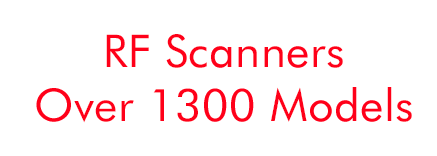SLNET IS THE PERFECT SOLUTION FOR:
Any organization who deals with RF devices - Warehouses, Grocery Stores, Healthcare industries especially.
SAP recommends Seattle Lab's SLNET for all SAP Console users.
Warehouses
SLNET is the glue between your RF devices and your applications. It handles login security, displays a menu of applications or systems and automatically reconnects devices if they go out of range and return. Read More
Retail
SLNET lets your teams quickly gather data. Its high speed connection to applications keeps data traffic low. SLNET works with any kind of RF device.
Read More
Healthcare
SLNET gives your staff the flexibility to connect to existing applications from any type of device. SLNET’s terminal emulation allows your existing applications to connect up to new devices without Read More
WORKS WITH
Any device, any Windows application, any language.
SLNet is the leading Telnet server RF devices communicating with Windows Server applications. As there are over 1,300 different RF scanners on the market, we do not type-approve equipment as the product is desgned to work out of the box with any Telnet device and works with all supported versions of Windows Server.
KEY FEATURES
SLNet is the best Telnet server for Windows applications and is now available as a 32-bit or full 64-bit version. SLNet is available on all supported versions of Windows Server including Window Server 2016 and 2019
Works with all telnet clientsSLNet works out of the box with all Telnet clients and provides ANSI VT100 and VT220 support as well as support for UTF-8 and Unicode characters to provide support for multi-language single and double byte character sets
High performanceSLNet achieves high levels of performance by minimizing CPU resources. It is heavily multi-threaded and asynchronous providing fast, two-way communications to and from RF scanners on the factory or shop floor
SLNet can be licensed to connect as little as 5 concurrent devices or up to an unlimited number to meet the needs of your organisation. SLNet is licensed for the number of sessions per server with one, two or three year support contracts available
Unrivalled SupportSeattleLab provides an unrivalled support service for SLNet with options to assist with connection to applications such as SAP but also for bespoke developments and systems integration into your own development projects.
Windows Server SupportSLNet is available on all currently-supported versions of Windows Server, although SLNet V6.3 is our full 64-bit version. Go to our Products page to learn more or download a free trial.
GET STARTED WITH SLNET
Nearly 100,000 SAP users depend on SLNET for connectivity. SLNET is a full-featured Telnet service that optimizes the wireless environment. SLNET gives users the ability to easily log into custom applications or access the Window’s Common Command Shell.

Download your copy of a free fully functional 14 day trial of SLNet today.
LATEST NEWS
OpenSSH vulnerability
CVE-2025-26465 is a medium-severity vulnerability (CVSS 6.8) in OpenSSH that enables a Man-in-the-Middle (MitM) attack by exploiting a flaw in the VerifyHostKeyDNS option. When enabled, this feature allows an attacker to impersonate a legitimate SSH server, potentially hijacking user sessions and intercepting sensitive data. The vulnerability affects OpenSSH versions 6.8p1 to 9.9p1 and was particularly […]
Read MoreBoosting Productivity with SLNet’s Multi-Tasking Engine
Efficiency and productivity are key to any organization’s growth. SLNet, with its robust multi-tasking engine, is designed to optimize your operations by allowing unlimited Telnet sessions on a single server. Here’s how it benefits your organization: 1. Scalability SLNet supports unlimited Telnet sessions, making it ideal for businesses of all sizes. Whether you’re a small […]
Read MoreMaximizing Productivity with SLNet: The Power of Multi-User Telnet Sessions
Maximizing productivity is essential for maintaining a competitive edge in today’s dynamic and fast-paced business environment. SLNet, developed by SeattleLab, is a powerful Telnet server solution designed to enhance operational efficiency by enabling unlimited concurrent Telnet sessions on a single server. This capability, driven by SLNet’s advanced multi-tasking engine, allows businesses to optimize their server […]
Read More